PESCO Duplicate Bill – This is a detailed guide to view, print and download the WAPDA Peshawar electricity bill online without registering and logging in.
PESCO -Peshawar Electric Supply Company is one of the major electricity supply companies in Pakistan. They distribute power to over 2.6 million consumers in Pakistan. They buy electricity from Water and Power Development Authority (WAPDA), Pakistan Electric Power Company (PEPCO) etc. and distributes electricity among citizens of Pakistan.
PESCO allows its customers to view, print and download a duplicate copy of the electricity bill. 14 digit consumer reference number is the only thing a consumer should have in hand to use this facility.
Viewing PESCO Duplicate Bill
1) Follow the below link to visit the bill download page of Peshawar Electric Supply Company website.
Go to WAPDA PESCO duplicate bill download
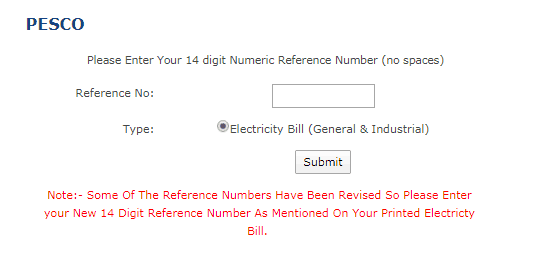
Fill up your 14 digit reference number. If your reference number has been revised earlier, you have to enter your new 14 digit reference number to download the Peshawar electricity bill.
2) After filling up your 14 digit reference number, click Submit.
You can now view your electricity duplicate bill, you can take print out or download it to your computer if you want.
Printing and Downloading PESCO Duplicate Electricity Bill
For printing Peshawar duplicate electricity bill, click Print Bill button on the top.
Instructions to print electricity bill duplicate copy
- Select paper size as A4 in print setup.
- Delete the values under header and footer, otherwise those things will also be printed.
- Click OK, select the printer and click the Print button.
Downloading WAPDA PESCO duplicate bill copy in PDF format
For downloading electricity bill duplicate copy, click Print Bill button on the top.
Instead of printing the electricity bill, you can save it to your computer. For this, select Save as PDF as destination in print setup and click Save. You will be prompted for the destination location. Select a location from your computer and click Save. The electricity bill will be saved to your computer in PDF format.
PESCO Customer Care
Phone numbers: 111-000-128, 9212010, 9212028, 9212037
E-mails :
Billing Complaints: billing.pesco@gmail.com
Theft Reporting: theftreport.pesco@gmail.com
Other Complaints: complaintpesco@gmail.com






