This is a detailed guide to do City of Phoenix water bill quick pay online using Phx city services official website: https://paycityservices.phoenix.gov/
Phoenix is the capital of Arizona state and the only state capital with a population of more than one million residents. It is one of the largest cities in the United States and plays an important role in the economy of the Mountain West region of the country.
City of Phoenix Water Bill Quick Pay – One Time Payment Without Logging In
Residents can use the quick bill pay facility on the official city services website – https://www.phoenix.gov for paying water bills online. No registration or logging in is required for using this facility.
1) Follow the below link to visit the Quick bill pay page of the city services website.
Go to Phoenix Water Quick Bill Pay

This is the screenshot of the Quick bill pay page of the city services official website. For making payment, you have to enter your account number and service address.
2) After filling up the required details, click Submit.
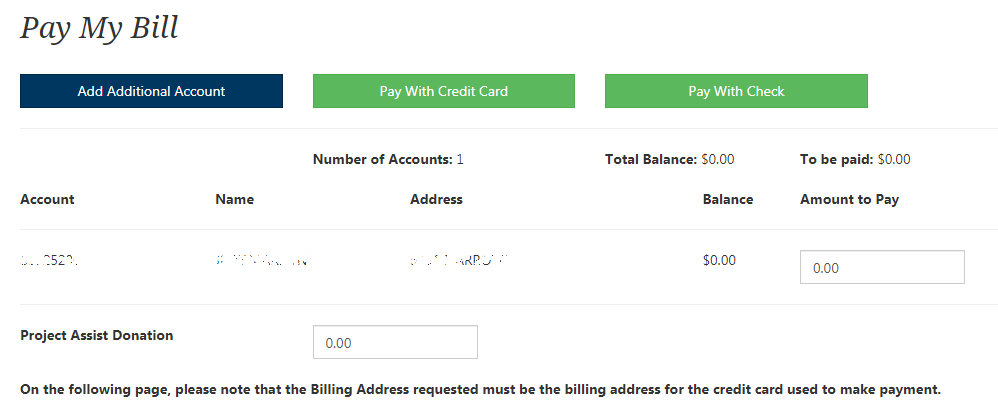
On the next page, you can see your details and payable amount. You can change the amount if you want, from here.
3) You can pay your PHX water bill using your credit card or using a check. To make the payment using a credit card, click the Pay with credit card button. Otherwise, click the Pay with check button.
4) On the next page, fill up your card/check details and click Continue to proceed with payment.
It will redirect you to the payment page. Fill up all the required details and finish the payment there.
Frequently Asked Questions
How do I contact the City of Phoenix utility customer service?
You can contact customer service either by using their customer service page on the official website or by calling the customer service number.
Phoenix city services customer service page: https://www.phoenix.gov/waterservices/customerservices
Customer service phone number: 602-262-6251
How do I view Phoenix utility billing and payment history?
You can view both billing and payment history by logging in to your online account on the Phoenix city services website. If you don’t have an account, you can create one by yourself.
Can I pay the Phoenix utility bill using my credit card?
Yes, you can make your bill payment using credit and debit cards online.





