Boost Mobile is one of the largest telecom companies in the United States. Their headquarters is in Irvine, California. They provide smartphones and wireless services throughout the United States. This article is about Boost mobile gift payment, a quick payment service of Boost mobile to send a gift to your friend or a family member.
Boost Mobile Gift Payment – How to Make a One-Time Guest Bill Payment For a Friend
Now, you can send a gift to your friend or a family member by paying their Boost mobile bill. You don’t have to pay any additional charge to gift your friend. All you need is the Boost Mobile number of your friend or family member. You can send $1 up to $300 using a credit or debit card. If you have a re-Boost card, you can use it to send a gift payment as a guest without logging in.
1) Follow the below link to visit the Boost gift payment page to pay as a guest.
Go to Boost Mobile Gift Payment For a Friend
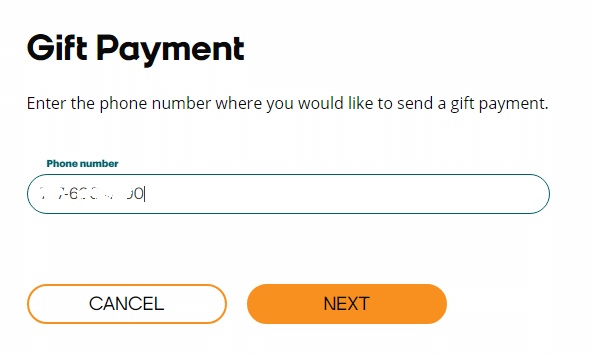
2) Type the boost mobile number of your friend or family member, then click Next.
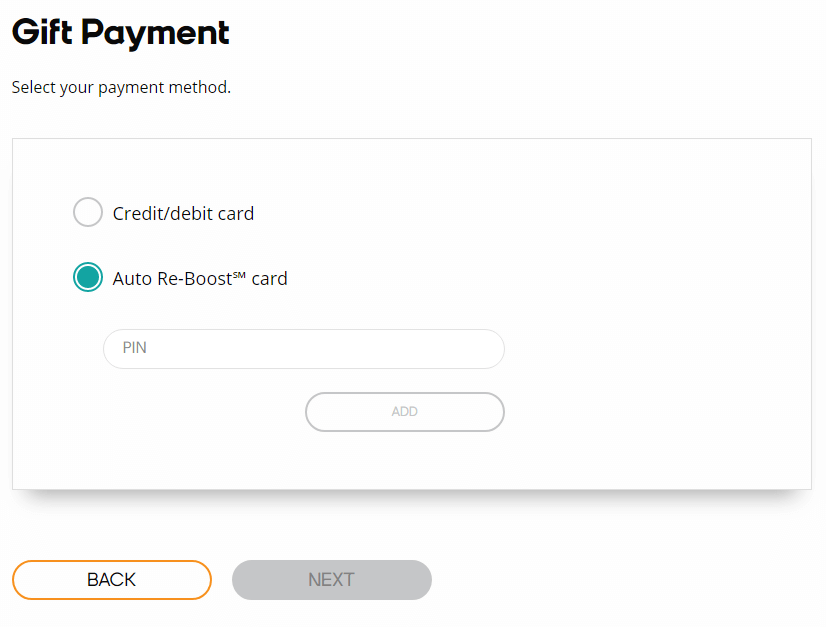
3) Select the payment method you want to use. You can either use a credit/debit card or a Re Boost card to make the payment.
If you are using a Re Boost card, type the PIN of the card and click Add.
Boost Send a One-Time Gift Payment Using a Credit/Debit Card
If you are planning to use a credit/debit card for the payment, select the credit/debit card option and click Next.

4) If you are using a credit or debit card to make the gift payment, you have to fill in the card details on the next page. Type all the required details, then click Next.

5) Type the amount you want to send as a gist to your friend. You can send up to $300 using the gift payment. After typing the amount, click Next.

5) This is the final page. If you want to make any changes to the payment, you can do it by clicking the “Back” button. To continue with the payment, click the Send Payment button.
The payment will be processed afterward and the money will be debited from the source you selected earlier.
How to pay someone else’s Boost mobile phone bill?
You can use the gift payment to pay someone else’s boost mobile bill. The only thing you should know to make the payment is the phone number. Follow the above instructions to make the gift payment.
How can I check the status of the Boost mobile gift payment I’ve made?
You can check the status of the gift payment using 5 easy ways. Read this article and you will understand how simple it is.





